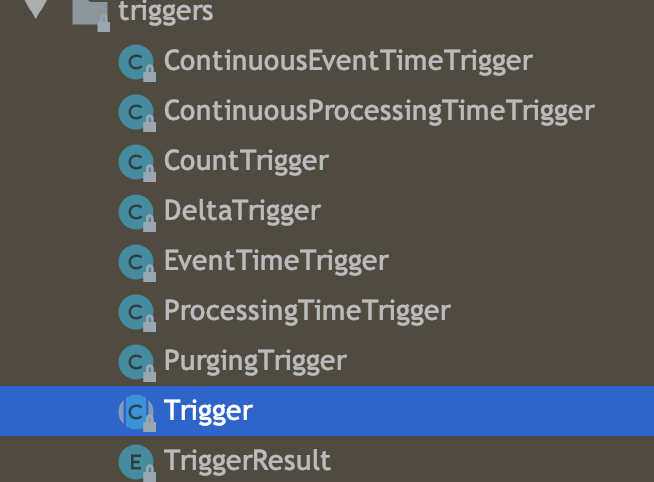Flink trigger简单介绍和部分源码解析
先从官网上拉下来trigger的介绍。
Triggers #
A Trigger determines when a window (as formed by the window assigner) is ready to be processed by the window function. Each WindowAssigner comes with a default Trigger. If the default trigger does not fit your needs, you can specify a custom trigger using trigger(...).
The trigger interface has five methods that allow a Trigger to react to different events:
- The
onElement()method is called for each element that is added to a window. - The
onEventTime()method is called when a registered event-time timer fires. - The
onProcessingTime()method is called when a registered processing-time timer fires. - The
onMerge()method is relevant for stateful triggers and merges the states of two triggers when their corresponding windows merge, e.g. when using session windows. - Finally the
clear()method performs any action needed upon removal of the corresponding window.
Two things to notice about the above methods are:
- The first three decide how to act on their invocation event by returning a
TriggerResult. The action can be one of the following:
CONTINUE: do nothing,FIRE: trigger the computation,PURGE: clear the elements in the window, andFIRE_AND_PURGE: trigger the computation and clear the elements in the window afterwards.
- Any of these methods can be used to register processing- or event-time timers for future actions.
Fire and Purge #
Once a trigger determines that a window is ready for processing, it fires, i.e., it returns FIRE or FIRE_AND_PURGE. This is the signal for the window operator to emit the result of the current window. Given a window with a ProcessWindowFunction all elements are passed to the ProcessWindowFunction (possibly after passing them to an evictor). Windows with ReduceFunction, or AggregateFunction simply emit their eagerly aggregated result.
When a trigger fires, it can either FIRE or FIRE_AND_PURGE. While FIRE keeps the contents of the window, FIRE_AND_PURGE removes its content. By default, the pre-implemented triggers simply FIRE without purging the window state.
Purging will simply remove the contents of the window and will leave any potential meta-information about the window and any trigger state intact.
Default Triggers of WindowAssigners #
The default Trigger of a WindowAssigner is appropriate for many use cases. For example, all the event-time window assigners have an EventTimeTrigger as default trigger. This trigger simply fires once the watermark passes the end of a window.
The default trigger of the GlobalWindow is the NeverTrigger which does never fire. Consequently, you always have to define a custom trigger when using a GlobalWindow.
By specifying a trigger using
trigger()you are overwriting the default trigger of aWindowAssigner. For example, if you specify aCountTriggerforTumblingEventTimeWindowsyou will no longer get window firings based on the progress of time but only by count. Right now, you have to write your own custom trigger if you want to react based on both time and count.
Built-in and Custom Triggers #
Flink comes with a few built-in triggers.
- The (already mentioned)
EventTimeTriggerfires based on the progress of event-time as measured by watermarks. - The
ProcessingTimeTriggerfires based on processing time. - The
CountTriggerfires once the number of elements in a window exceeds the given limit. - The
PurgingTriggertakes as argument another trigger and transforms it into a purging one.
If you need to implement a custom trigger, you should check out the abstract Trigger class. Please note that the API is still evolving and might change in future versions of Flink.
源码
结合源码简单分析一下。
1 |
|
结合官方文档的介绍,可以很清楚的了解每个方法的作用,可以看到主要执行方法都会返回一个元素叫TriggerResult。
1 | public enum TriggerResult { |
值得一提的是,trigger的种类有很多,如下图。
我们看一下EventTimeTrigger源码
1 | // extends Trigger |
具体的使用例子在另一篇文章有写
本文链接: http://woaixiaoyuyu.github.io/2021/07/24/Flink%20trigger/
版权声明: 本作品采用 知识共享署名-非商业性使用-相同方式共享 4.0 国际许可协议 进行许可。转载请注明出处!